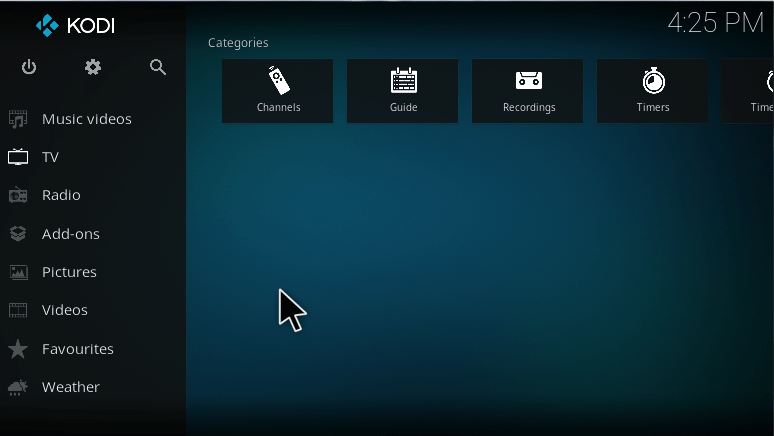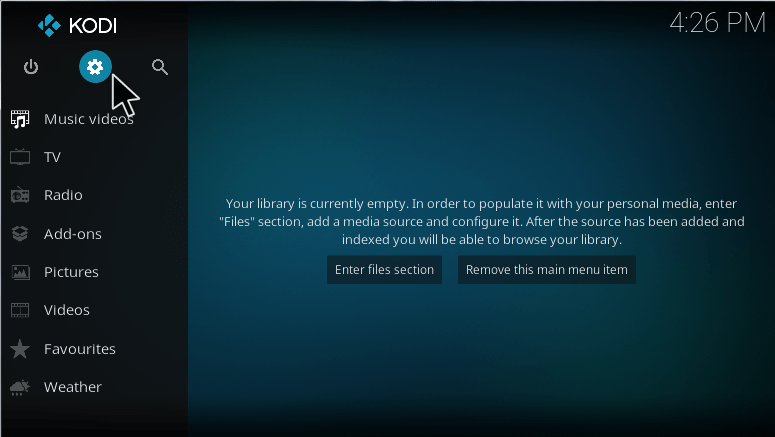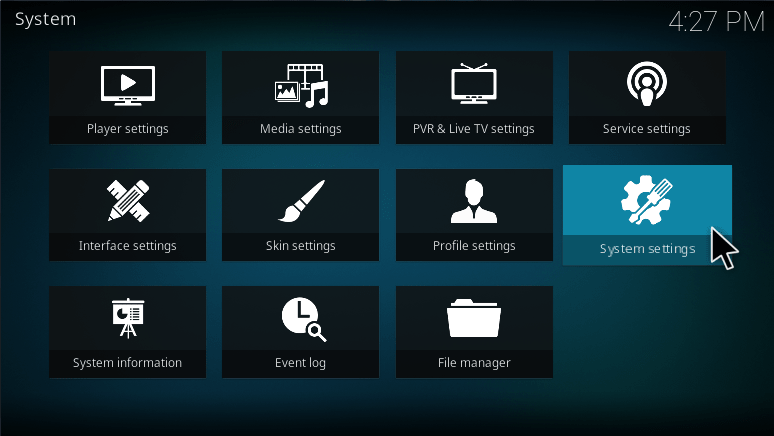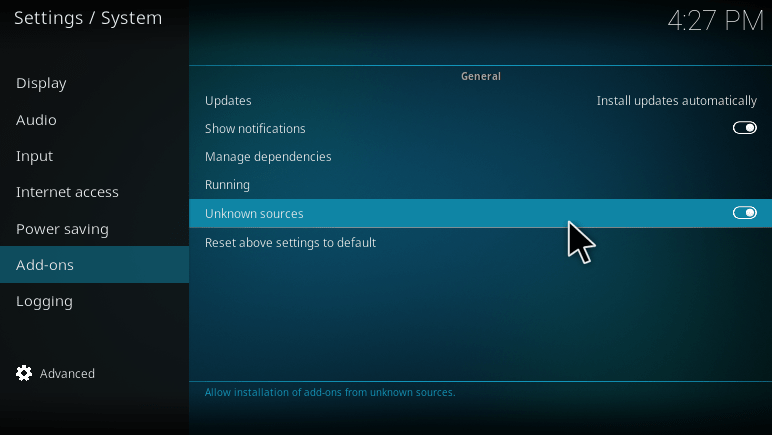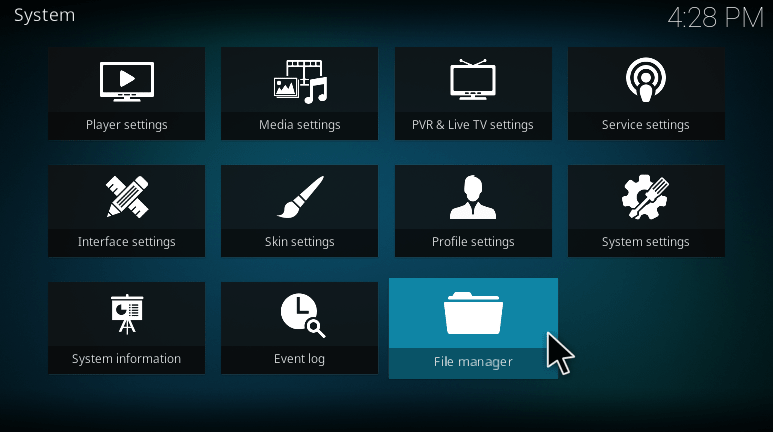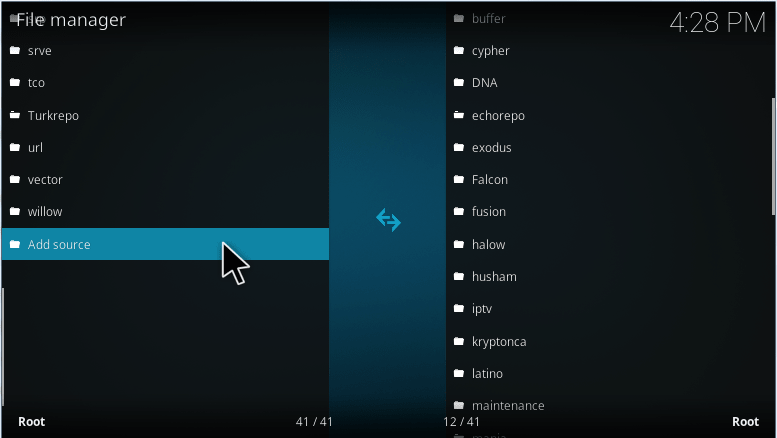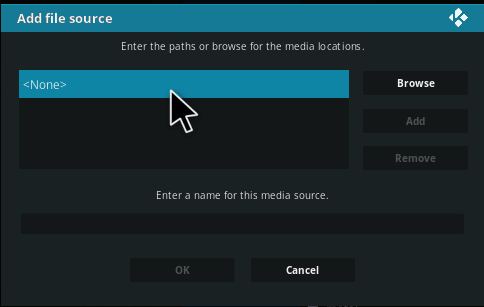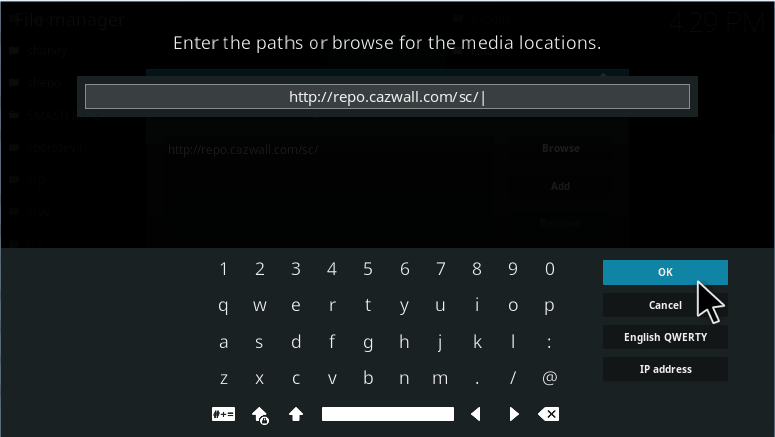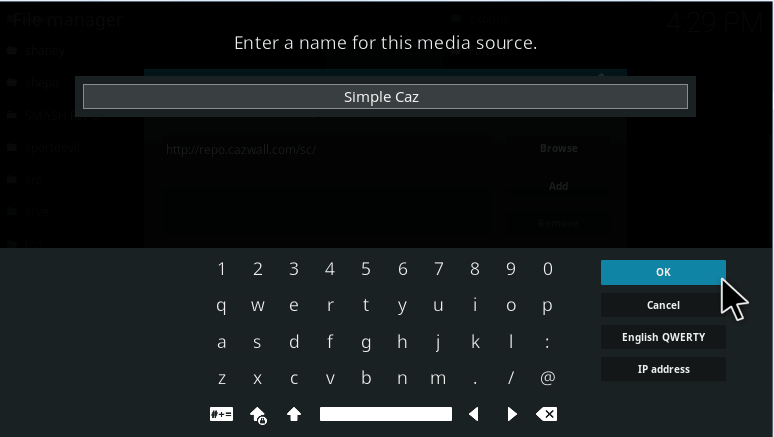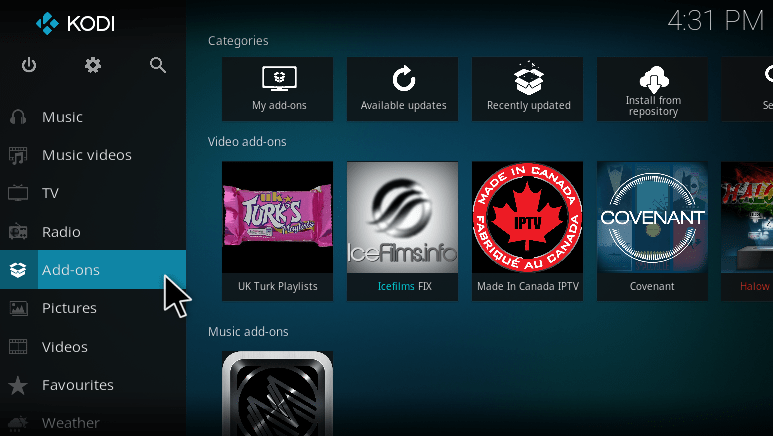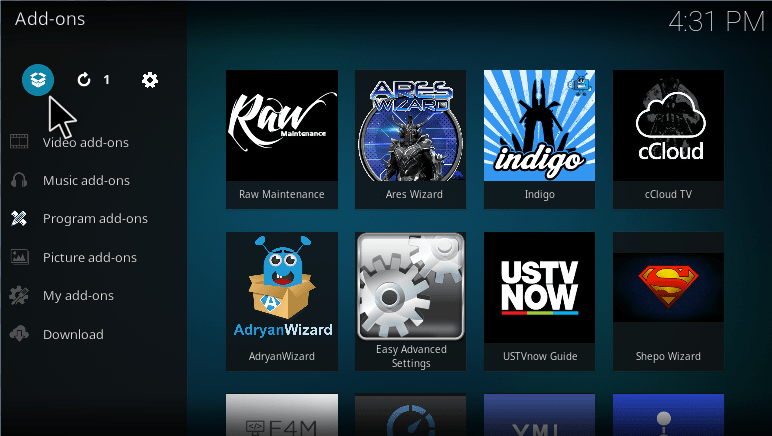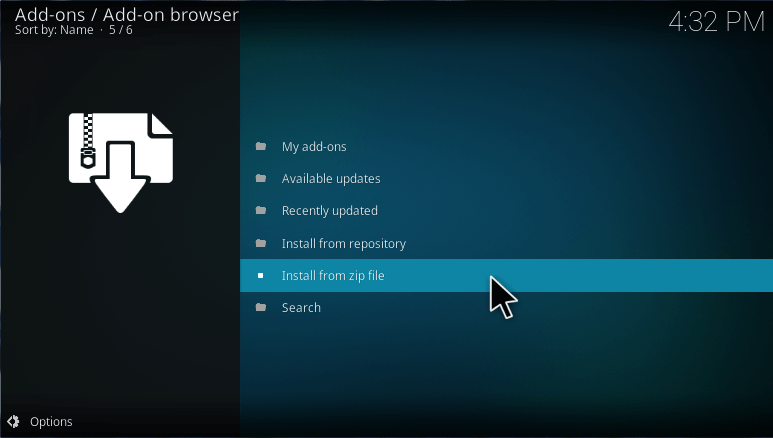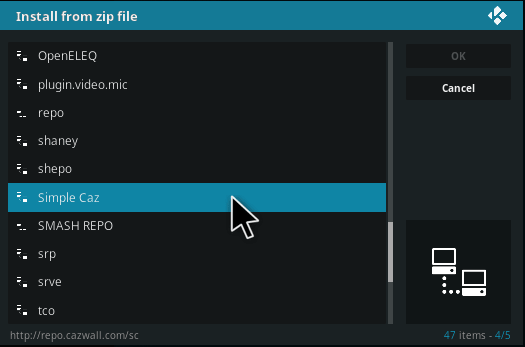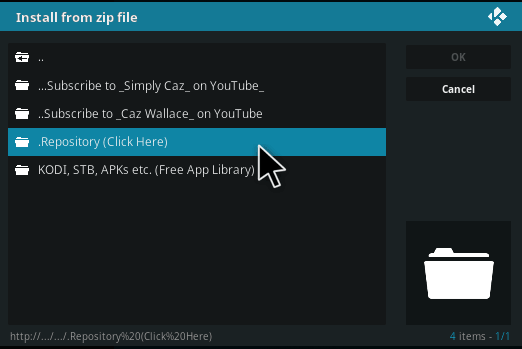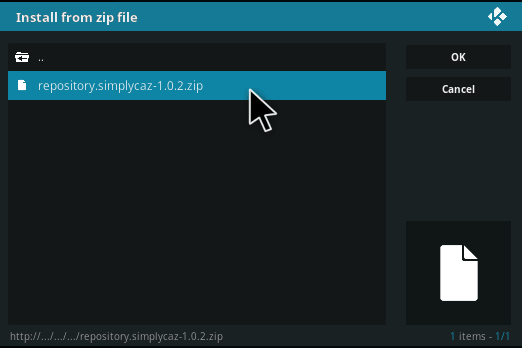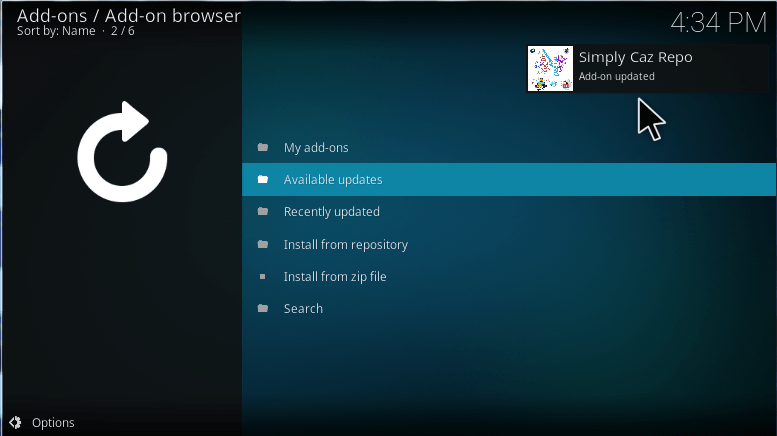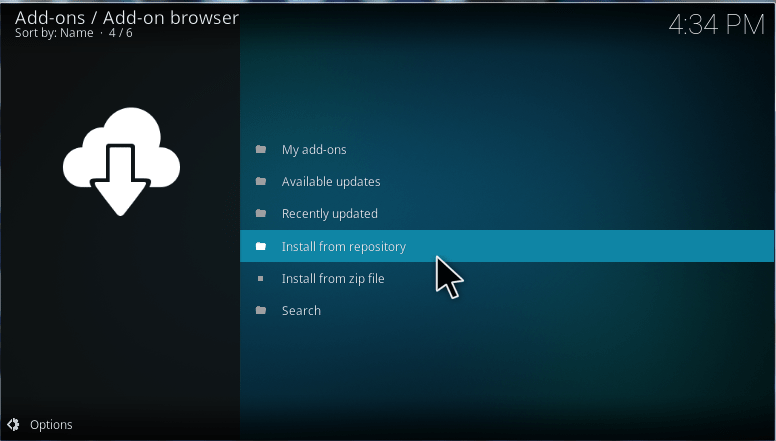The Simply Caz repo is created by Caz Wall kodi addon. The Cazwall repo is a collection of different addons. They also regularly update the addons with new versions. If you use this addon on your device, then you can able to install some popular addons of Kodi. So, here we are going to see how to install Simply Caz repo on Kodi.
Before that let us see some of the popular addons available in simply caz repo.
List of popular addons in simply caz repo:
- Exodus
- Planet MMA
- Sportsdevil
- Made in Canada IPTV
- UK Turk playlist
How to install simply caz repo on kodi?
Here, we are going to discuss the steps to install Simply Caz repo on Kodi with simple steps.
1. First, launch the Kodi from your device.
2. Then, select the gear icon on the left top of your home screen.
3. Now, select System Settings from the Kodi Settings.
4. Then, go to Addons option and enable Unknown Sources if it is disabled.
5. After that go back and select File Manager.
6. Then, double click on Add Source to enter your URL.
7. Now Click on <None> to add your path address of addon.
8. Next, enter your URL http://repo.cazwall.com/sc in the box without any mistakes and click OK.
9. Then, give media name as “SIMPLY CAZ” or give the name whatever you want to call and click OK.
10. Then, go back to your home screen and select Addons.
11. After that, select Package Installer Icon from the top of your Addons page.
12. Now, select Install from zip file from the Repository page.
13. Then, choose SIMPLY CAZ or click on the name which you gave before.
14. Inside of that click the folder (.Repository(click here)).
15. Then, select the zip file “repository.simplycaz-1.0.1.zip.”
16. Now, simply caz addon will download and install on Kodi.
17. After that select Install from repository from the same repository page.
18. Now, you can find Simply Caz repo installed in the Repository list.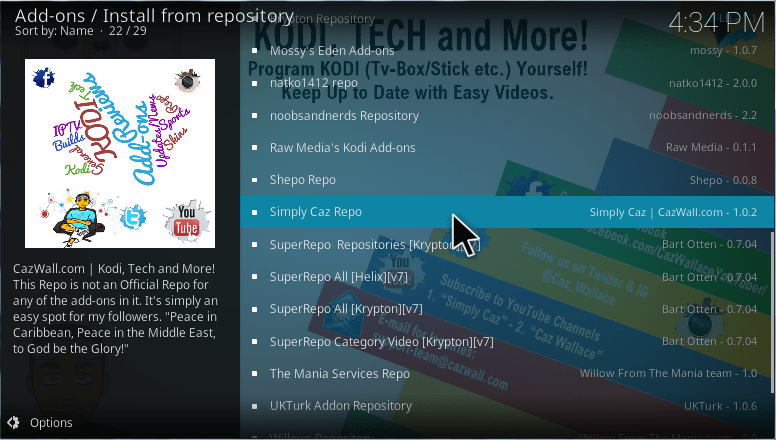
Let us discuss some of the best addons available in simply caz repo.
Exodus:
The Exodus is one of the best addons to watch Movie/Tv, and it is a popular addon for several years till now because of its capabilities. The Exodus addon provides a large collection of free Tv shows and Movies for the users. By installing this Exodus addon, you can stream all the Sky channels also. So, these are some of the capabilities which impress the Kodi users.
Planet MMA:
This Planet MMA is a re-branding of a popular addon called UFC Finest, and it allows you to watch all your favorite MMA Events on your streaming device. If you install this addon, then you can watch all the MMA events, BJJ Events, Documentaries of MMA and you can enjoy your MMA sports on Youtube also.
Sports Devil:
Sports Devil is popular Kodi addon for Live Sports and other categories of channels. This Sports Devil addon gives so many facilities to the Kodi users to find and stream whatever they want at any time. So, this is the main reason for the popularity of this Sports Devil addon.
Made In Canada IPTV:
The Made in Canada IPTV is creates for the people who are speaking English, and also for a French speaking Canadian. It has a vast collection of Canadian IPTV channels, and it is separated into three divisions of channels they are English, French, and Special Events. By using this Made In Canada IPTV addon, you can watch Sports channels, News channels, UK, USA channels and also Ace stream Channels.
UK Turk Playlist:
UK Turk addon contains a great collection of UK and Turkish live channels within it. The UK Turk Playlists addon has categories like Comedy, Cartoons, Sports and Documentaries for the users of Kodi and recently this addon gets an updated version with more newest facilities.
Adryan List:
The Adryanlist addon created by Adryan, and it is specially developed for the people who speak Spanish, and this Adryan list addon comes under the best Tv addons of Kodi. Though it is developed for Spanish people, you can watch USA channels, UK channels, Mexican channels and many Live IPTV channels also. The Adryan List addon streams a lot of International Sports channels, and especially it streams Sky Sports channels also.
These are some of the most used addons available in Simply Caz Repo.