Being a Kodi user, you might have come across a lot of Kodi errors while using Kodi addons. Some of the common errors we face with Kodi are dependency errors, cache issues, stream authorization errors, no stream available errors and lot more. In this tutorial, we will explain the cause, fix and prevention of stream authorization errors. The common stream authorization errors that we get are thevideo.me/pair, vidup.me/pair, tvad.me/pair, olpair.com, thevideo.us/pair and vshare.eu/pair.
Contents
The first and foremost step in fixing any error is to understand the cause of it. Let’s look at the name of the error, to get a basic idea of what is the need for this error. “Stream authorization” from the term, we can simply decrypt as “you need to authorize your streaming”. So this error occurs only if your stream is not authorized. Now you know a little about this error. And the next step is to know about the stream authorization. In simple terms, stream authorization method is similar to captcha solving for human verification.
Since most of these movies and TV shows are hosted on a remote server, you need a software to access and stream the contents available in these servers. Kodi is one of such streaming that streams the content with the help of Kodi addons. There are a lot of other streaming software like Plex, Streamio, etc… Most of the online streaming sites, streams from the same server. Consider you are streaming a recently released movie. Then it is obvious that many more people like you will also be streaming the movies from the same servers. Even bots and scrappers will also try to access these contents. In order to prevent the unexpected shutdown of the server due to high traffic, they follow stream authorization. I guess you got the big picture.
There are lots of providers available over the internet who offer streaming services. The traffic to these servers is extremely high as they are publicly available. So in order prevent heavy load most of the providers use stream authorization method. In this method, the user has to validate their IP to gain streaming access. By doing these providers can prevent unwanted traffic to their site. Some of the most popular providers are openload, thevideo.me, vidup.me and tvad.me.
Most of these providers have 2 sites for paring purpose. For example, thevideo.me provider have thevideo.me/pair and tvad.me/pair as their official pairing site. Depending on the traffic and location, it will ask you to authorize your IP by visiting any one of the authorized sites. By doing this, a user can receive streaming permission for 4 hours. After 4 hours, again it will ask for authorization. So this will limit the traffic and give the user access to their content on first come first serve basis. Only these IPs are allowed to access the content of the server at a particular time, all other IPs are rejected.
Now you got a basic knowledge of stream authorization. Hereafter we will discuss the way to fix stream authorization of thevideo.me/pair, tvad.me/pair, vidup.me/pair and other similar errors. Continue reading this article to find some new tricks to get unlimited streaming access.
How to fix tvad.me/pair, thevideo.me/pair vidup.me/pair & other kodi error?
For all the stream authorization errors like thevideo.me/pair, vidup.me/pair, tvad.me/pair, you can use the same methods shared below. Basically, we are going to share three best working methods. The core fix is, you have to get your IP authorized from the provider’s site.
In this method, we will directly get your IP authorized from the provider site. This is the easiest method of all.
Step 1: Open your web browser, Enter the provided URL you see in the Kodi error popup window. (In my case it shows as http://thevideo.me/pair. But you may receive other URLs like https://tvad.me/pair, https://vidup.me/pair, etc)
TIP: If you are using Kodi on firestick and can’t open the URL then connect some other device (mobile/lap/PC) to the same IP and open the URL. Here we are going to authorize only the IP, not the device. So you may authorize from any device. Make sure the device is connected to the same internet connection.
Step 2: Click on Activate streaming. Now it will show a message stating that “your IP has been authenticated for 4 hours”.
NOTE: Sometimes you may be asked to solve the captcha before clicking on the activate streaming button.
Now you can enjoy all your favorite contents for 4 hours. After 4 hours, again you have to authorize again. In such cases, we suggest you use a VPN like IPVanish. By using IPVanish you can mask your actual IP address and authorize your streaming for a different IP. And the best thing is VPN has lots of IPs to mask. So you can use different IP to mask yourself and gain unlimited streaming access.
We highly recommend you to follow Method 1, because it is the widely used method that actually works. Other methods involve configuring your scrapes to ignore hosters with captcha. Scrapers and URL resolvers are the backbones of Kodi. These scrapers are the one which scraps all the content available over the internet.
Method 2: Disabling hosters with captcha
This is another method to prevent stream authorization. In this method, we will configure our scrappers to scrap links without stream authorization. So eventually the number of links will be reduced and the probability of getting a good link also be reduced. This can be done with addon settings. Most of the addons give access to the users to edit the settings.
How to disable hoster with captcha?
Step 1: Right-click on the addon and select settings.
Step 2: Under playback menu, you will find “hosters with captchas” option. Disable it.
This method will disable all the hosters with captchas. By doing this, the providers whichever requires captcha will not be scraped. You have to do these settings for each and every movie addon separately.
Method 3: Configuring URL resolver
Disabling hosters with captchas is an easy process if you are using multiple kodi addons. Most of us may have multiple video addons. And all these contents are played from the remote server through the same providers. Disabling captcha for all these addons is a big process and consumes a lot of time. Here we will provide you a shortcut trick, to disable hosters for all addons.
After the source links are fetched by scrapers, they are filtered and resolved by URL Resolver to point the original server. By configuring the URL resolver, you can block some of the provider’s site with captcha. This is a onetime process.
How to configure URL Resolver
Step 1: Go to settings> System settings. And change the mode to “Expert mode”.
Step 2: Under the addon menu, select manage dependencies.
Step 3: Select URL Resolver from the list. And select configure.
Step 4: All the hosters are available under Resolvers 1 to Resolvers # (# depends on the number of previously scraped hosters) in alphabetical order.
Step 5: Select any hosters with captcha. I am selecting THE VIDEO and disabled it.
In this way, you have to disable all the hosters with captcha. This is a one-time process only. After doing this any of your scrapers will not scrap THE VIDEO.
These are the available methods to fix and prevent stream authorization errors like tvad.me/pair, thevideo.me/pair, vidup.me/pair and other similar errors. Hope this article is informative. If you have any queries, let us know through comments.

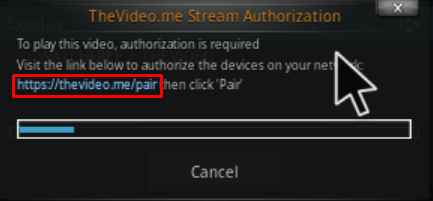
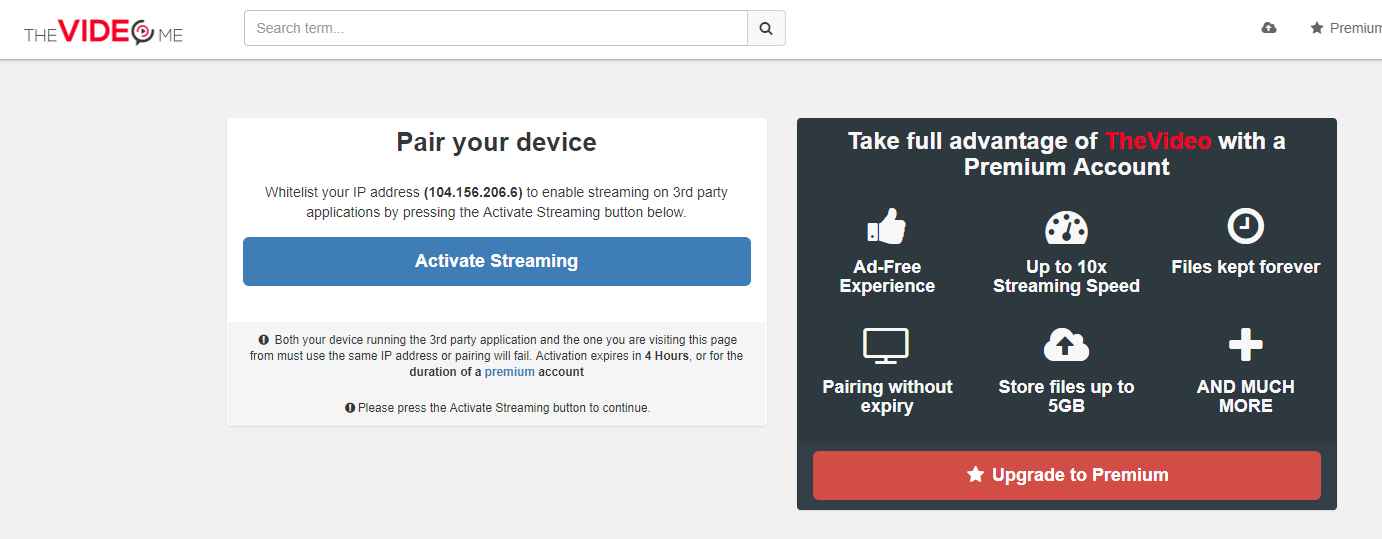
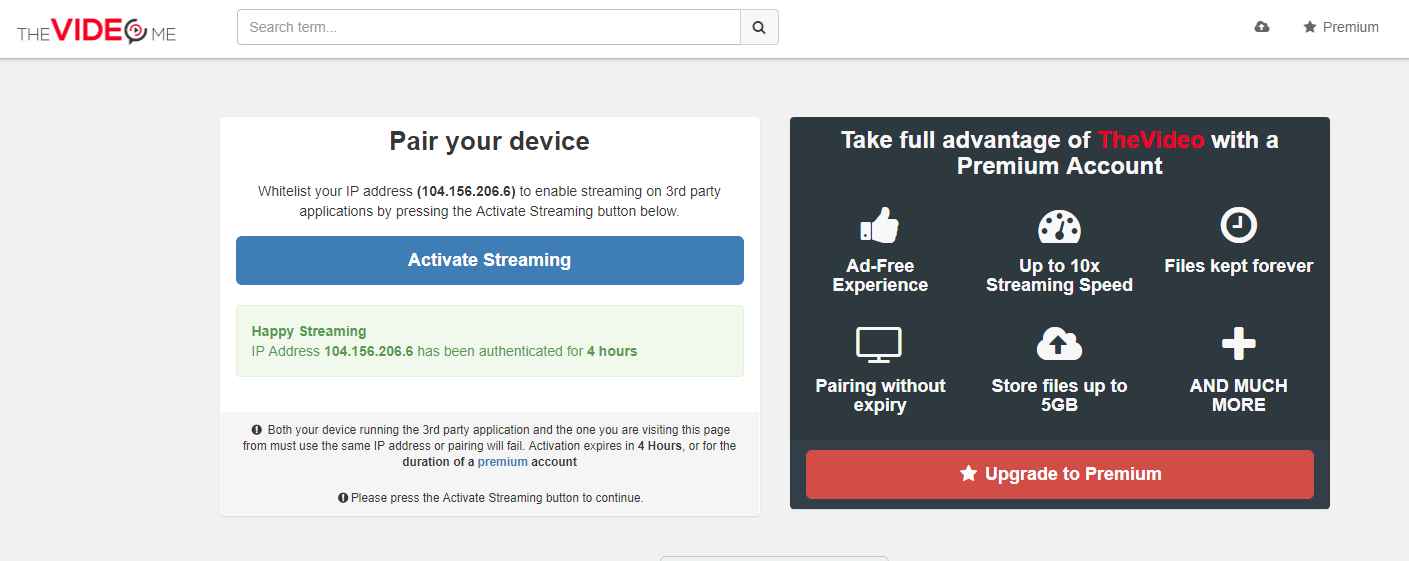
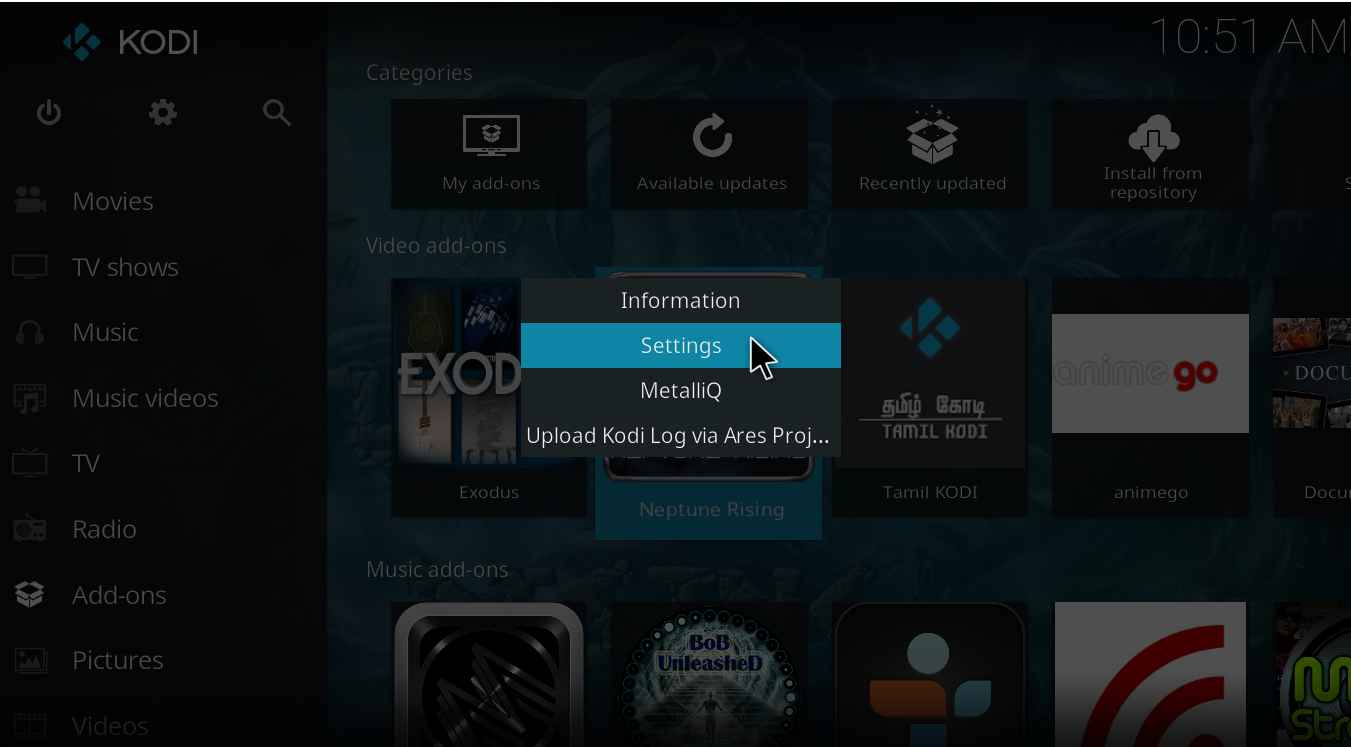
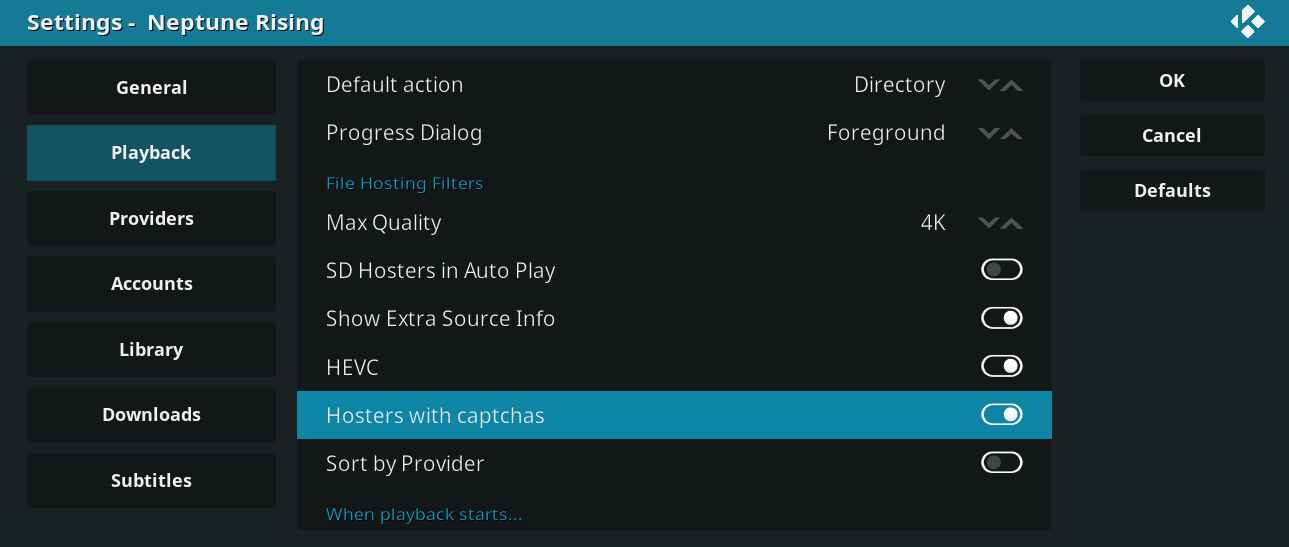

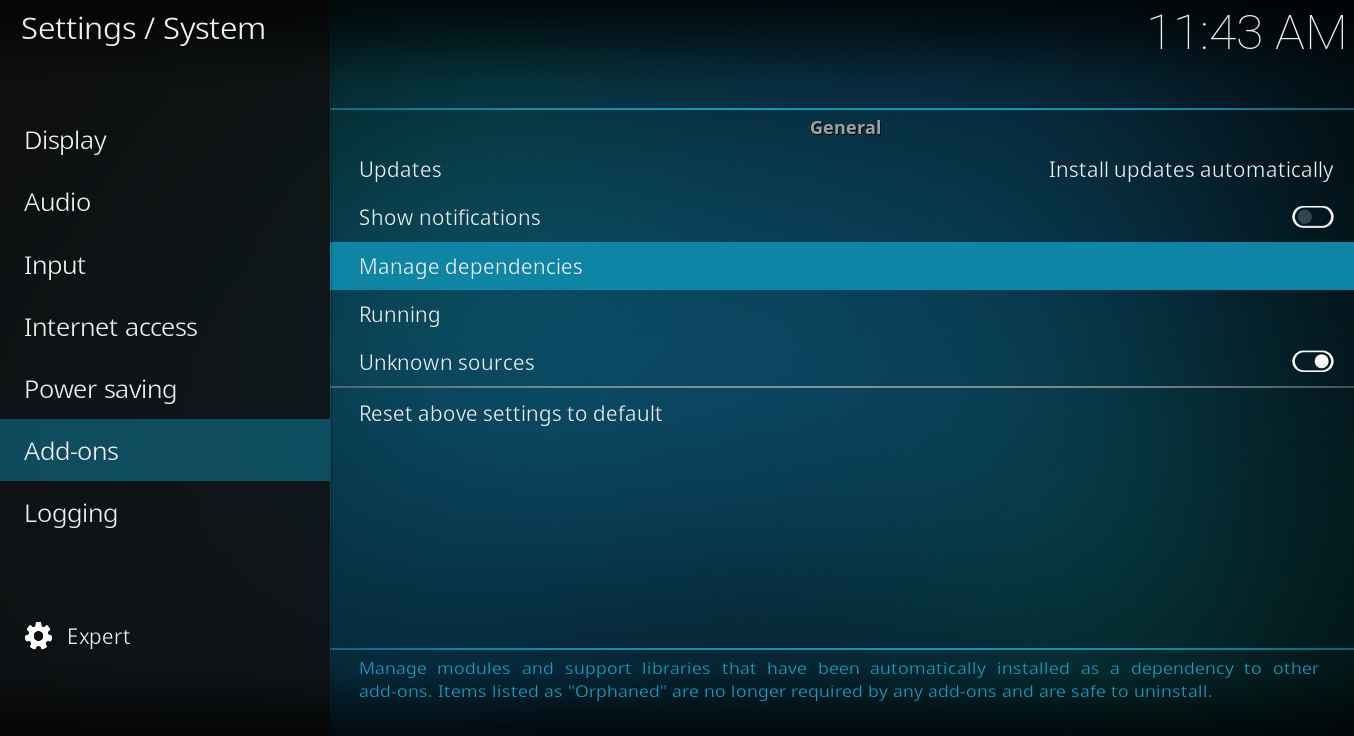
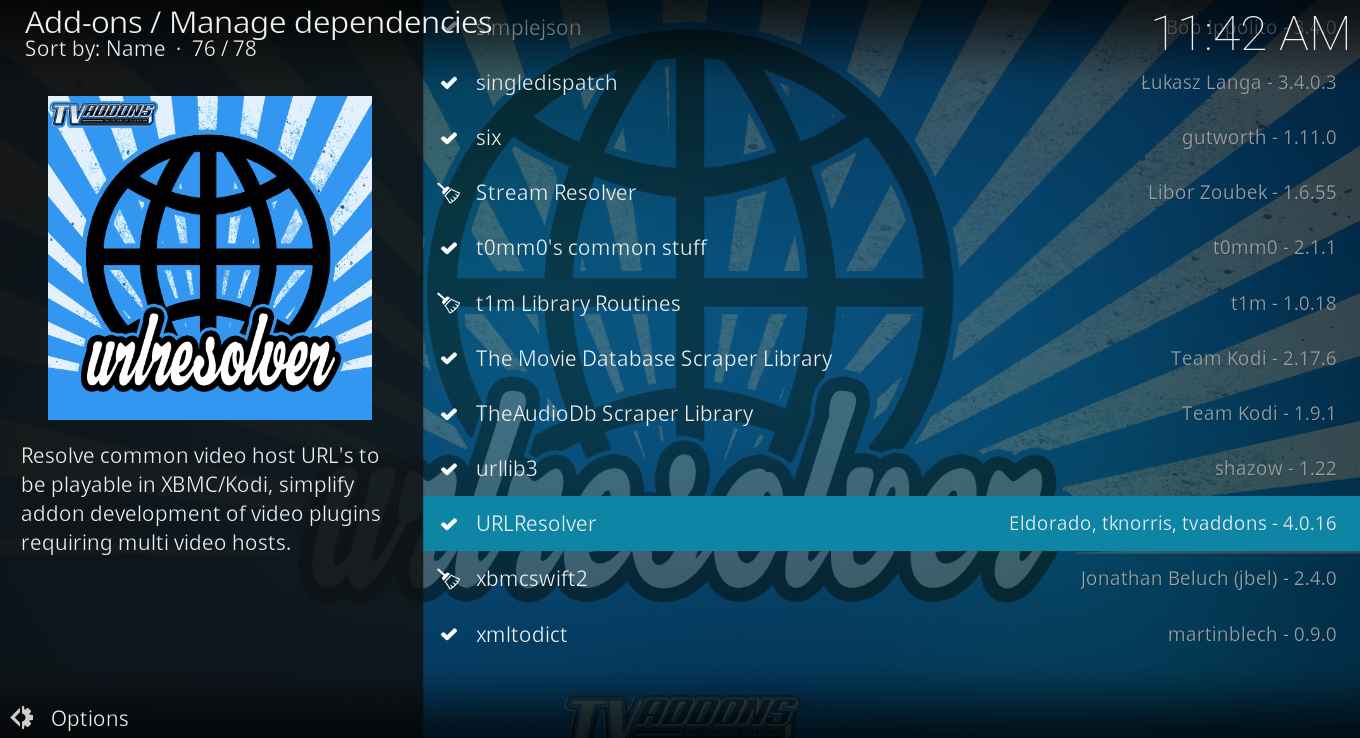
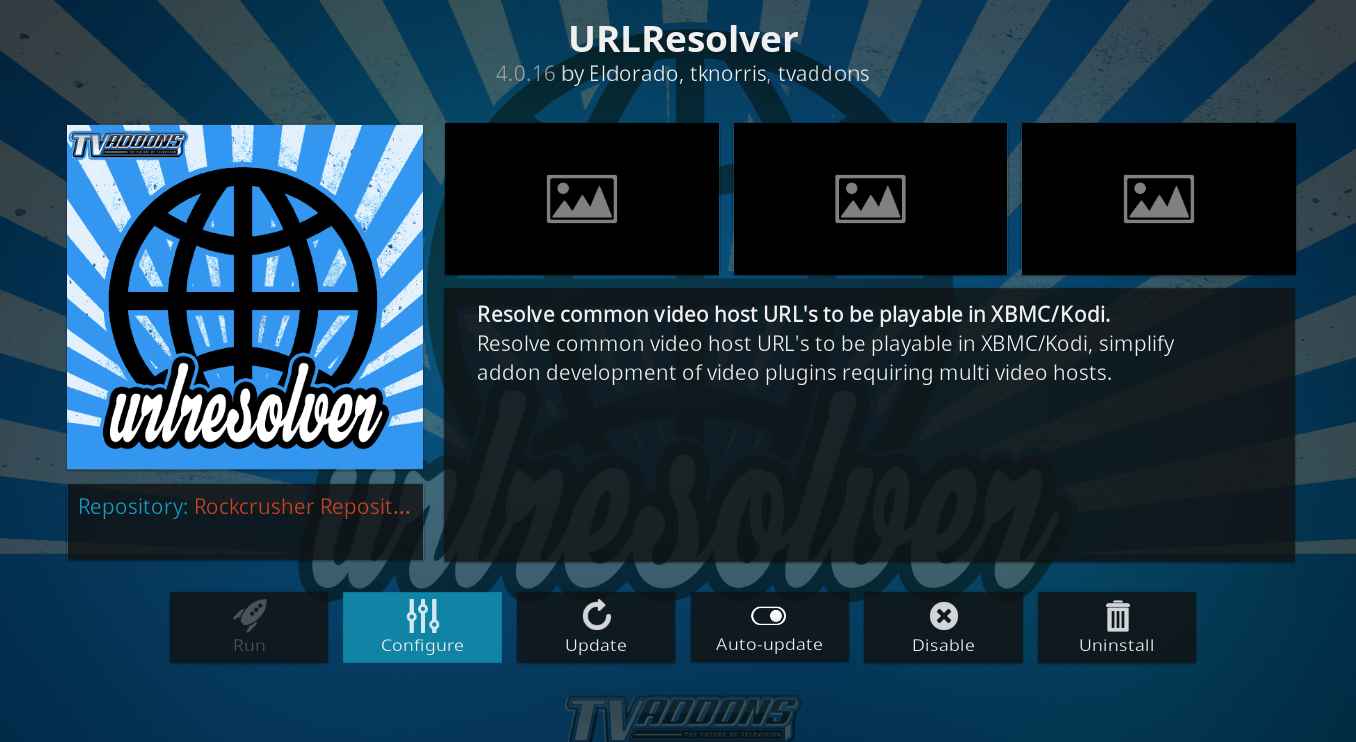
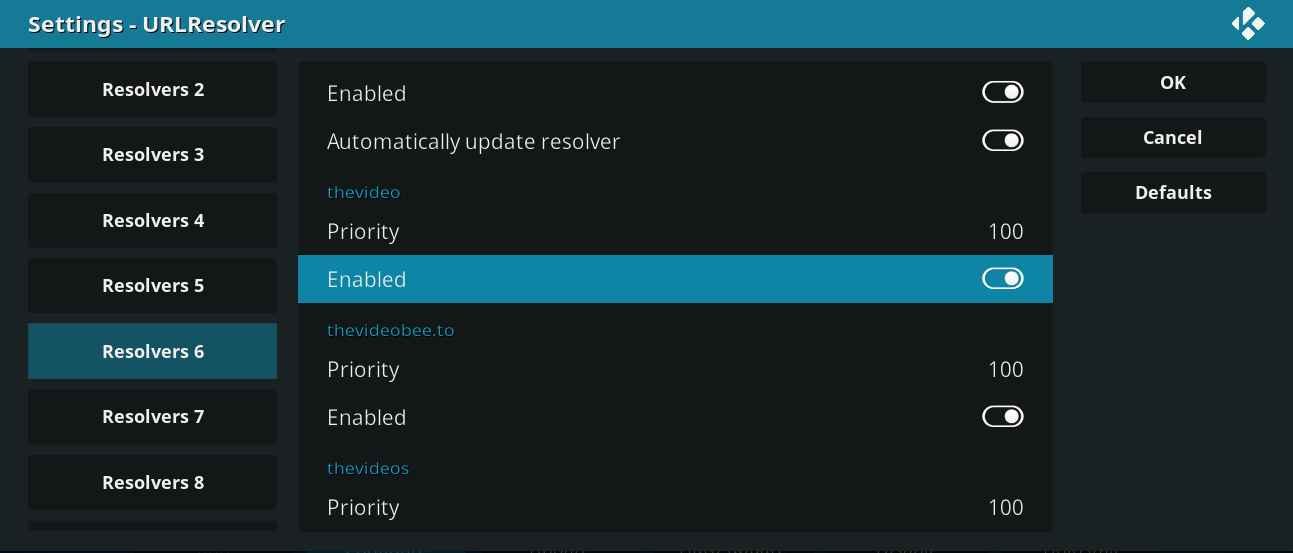
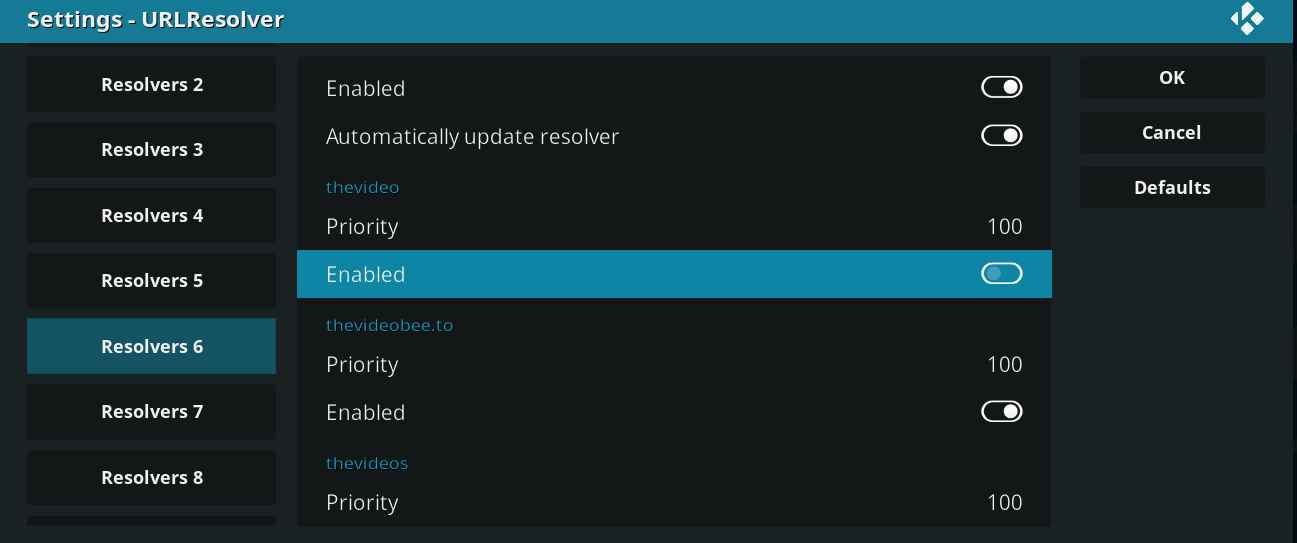
How does IPVanish help/hurt in resolving this issue?
hello DX,
Thanks for reaching out to us with your query.
Well thevideo.me/pair in general needs authorization for streaming the movies on tv shows on your IP.
But the problem is, if you start streaming movies and other privacy stuffs on your IP, it will get track by your ISP and they would probably block your IP.
In order to be on the safer size, we would suggest you to use kodi vpn services like ipvanish to stay safe!
I can’t click on the link because I have a remote not a mouse… where do I enter that link to?
Sir actually it requires the stream authorization of your IP address. So what you can do is, just open browser in any of your device which is connected to the network and authorize your IP.
Make sure that you connect the device to the same network where your tv is connected.
You have to go to the link to pair it from another device that’s on your same IP address, such as a laptop or cellphone from your home.
I have tried, repeatedly, to get to thevideo.me/pair site and all I get is a blank screen with the URL tvad.me/pair . Clicking on the screen just opens another window with some garbage site trying to get me to spend money. I never get to the captcha screen. Pretty darned frustrating.
Hello sir, it is just a pop up ad. You can verify the captcha on your primary tab of browser.
The primary tab is a blank screen. If I click anywhere in that screen it just pops up another ad. And I tried the suggestion of turning off Hosts that require Captcha. Waited 30 minutes and never get a video to load.
So, are you in cahoots with the people that have the servers? I think this whole thing is just a scam to get people to buy your VPN.
Sir something messed up at your end. I have verified it on my side and it works well. Without looking at the issue, I can’t give a proper solution. If you wish, I would come on Teamviewer to get you issue fixed.
Sir, VPN is just for your safety while streaming such copyrighted things on your network. It’s upto you whether to buy it or not… 🙂
We value our readers than anything else. Keep supporting us 🙂
This site/article was so not written by an American. The grammar gives that away. And I have tried the IPVanish and it freeze up half the time and in my opinion not worth the headache. This whole article is just a way to sell the IPVanish.
Sir I agree that it’s not written by American. But sir, we are not just writing the article for the sake of promoting ipvanish. Over 20k+ people have read this post and everyone found it useful. Please do let us know why IPVanish freeze up. We will try to get your problem fixed.
Dear admin I do have a VPN running on my Kodi which is on an Amazon box but if I try to pair going to the website on my phone which does not have VPN it does not seem to work when I am masking my IP on my Amazon box how do I get around this.
Sir, If you are using IPVanish then it supports wide range of platforms like android, android box, firestick, chromecast, mac and other OS. If you have one account on IPvanish you can use it on any of your devices.
blank screen on captcha is being blocked by adblock or the like , disable just to tick the capcha box
I keep getting an error message when trying to connect to the open VPN server
explain a bit more about what error you are getting?
How do you mask your IP when you have ipvanish what do you have to do
How do you mask your IP address when you have ipvanish I don’t understand what do you do what do you have to do
Once you have signed up for ipvanish account you just need to select the country from which you need to browse. Once done your IP will be connected through the VPN and you can stream safely.
What do you do if you already have been blocked
i go through the whole pair process and get an ip authenticated for 4 hours but nothing plays on kodi it still asks to pair
have you connected your kodi device to the same network?
Even if I pair, the show I want to watch doesn’t load…..does that mean the server is busy, or did the server not see my PC when I paired….the pairing site said I paired successfully.
Unfortunately thevideme host realized that the /pair page is popular due to apps like Kodi and now its full of garbage popups. You cant pair your device with adblock on and if you turn it off, you get at least 10 redirects and popups to useless websites until you are able to click the ‘Activate Streaming’ button.
Another useless attempt to make a few bucks from useless advertisement and junk.
If you want my opinion, stop using that host.
Every time I try to pair openload/thevideo.me/vidup.me/etc… It doesn’t register that is has been paired, and continues to load the count down. But at the end of the count down, it automatically loads the movie regardless of whether I actually paired it or not.
The tv ad.me/pair link no longer works
Videome doesn’t work anymore, just counts down even after it says its paired.
Fire stick ain’t shit
@Yolanda Brooks: you sound angry Yolanda. Give the phone back to your mommy so the adults can continue their discussion.
I went through the process in the article above and turned off “hostess with captcha” in the covenant Addon and still get thevideo.me stream autherazation pop up. Is there anything else I can do to avoid the autherazation process?
I have a problem we tried to watch the exodus movie and show but all 1080 and 720p can’t seems to load and watch tried to follow the steps but still not working please help us fix this critical problem we are facing
thevideo is the same as tvad.me … so disable the video in url resolver settings
I am getting a lot of uh oh can’t find link errors from openload