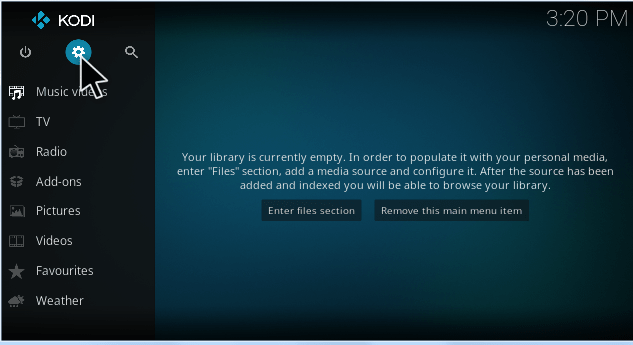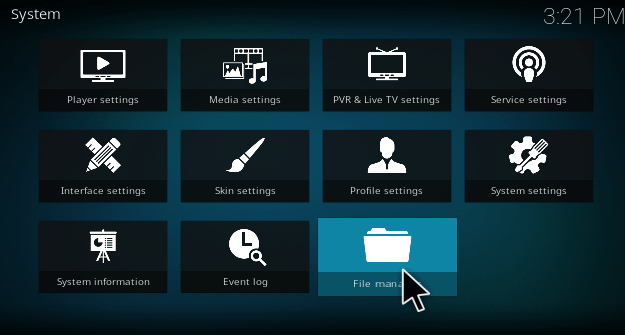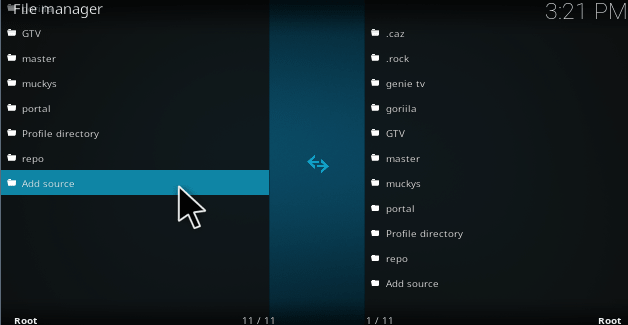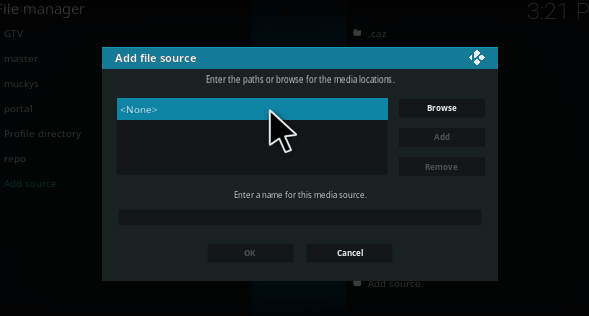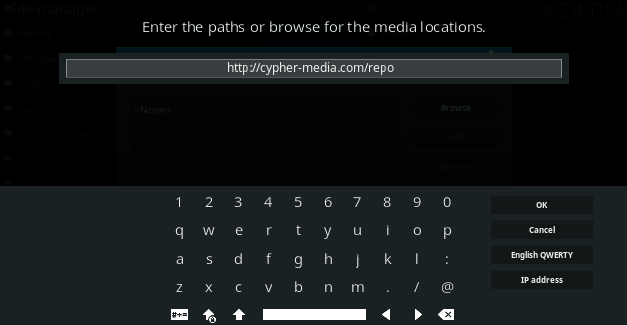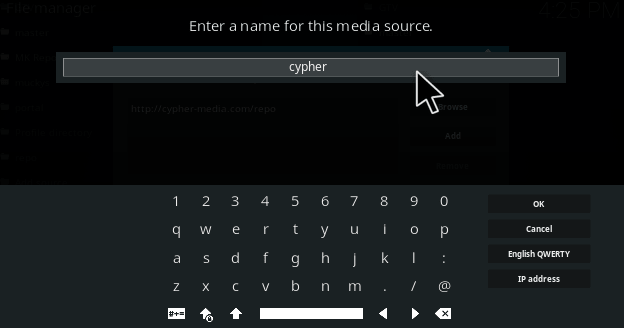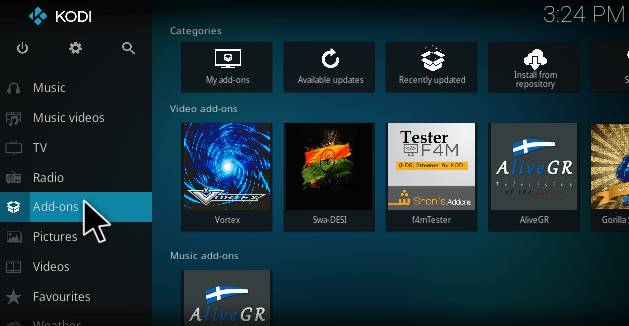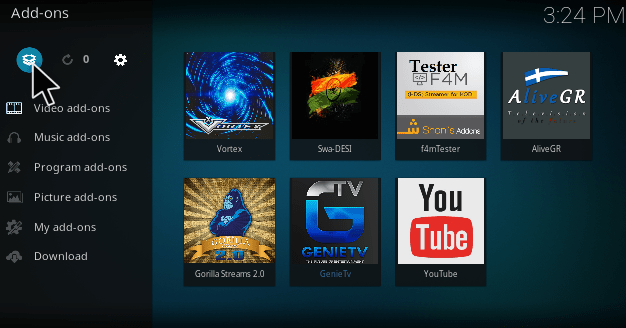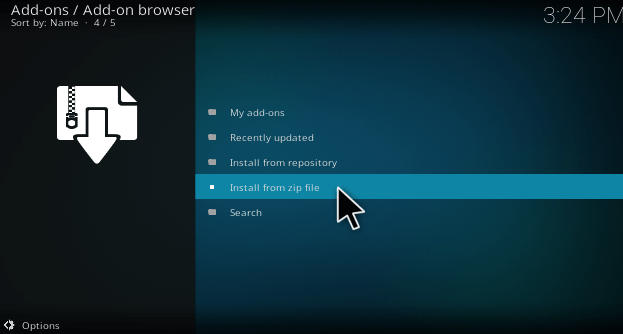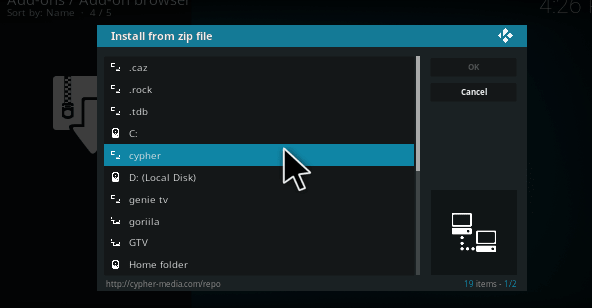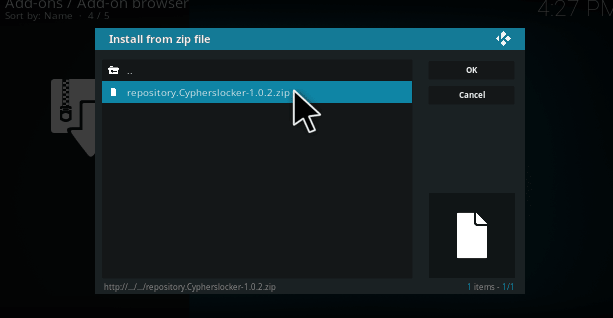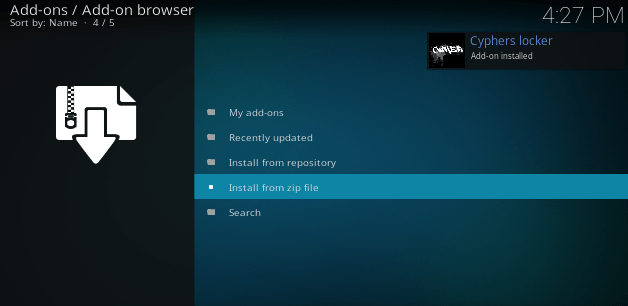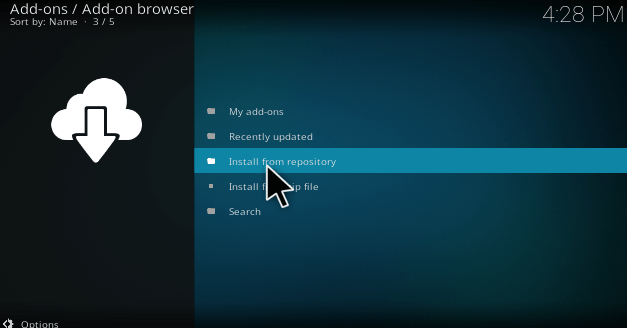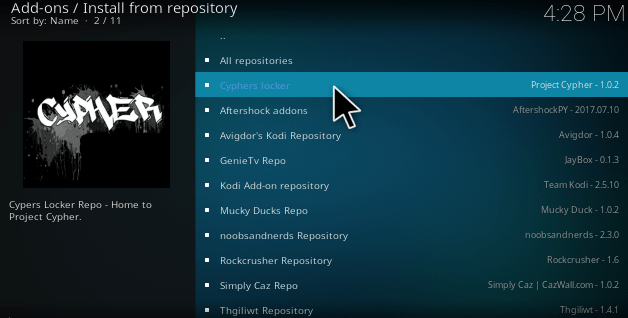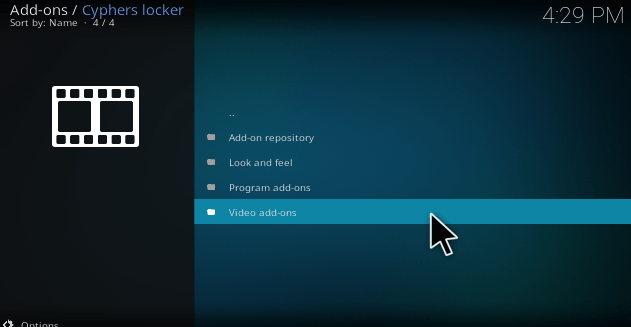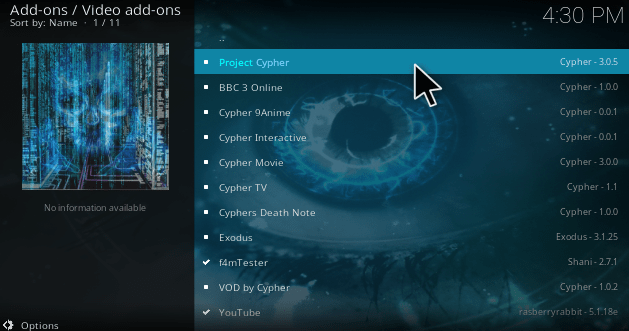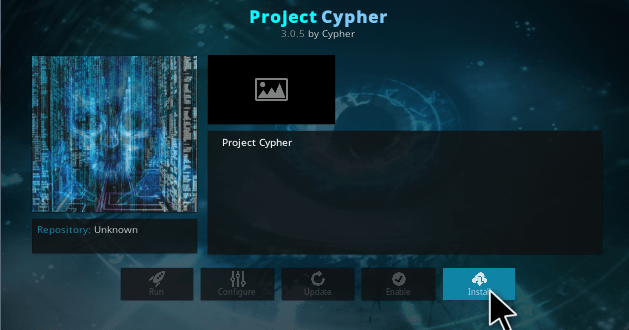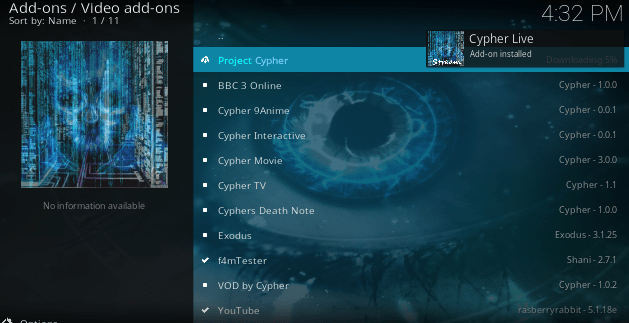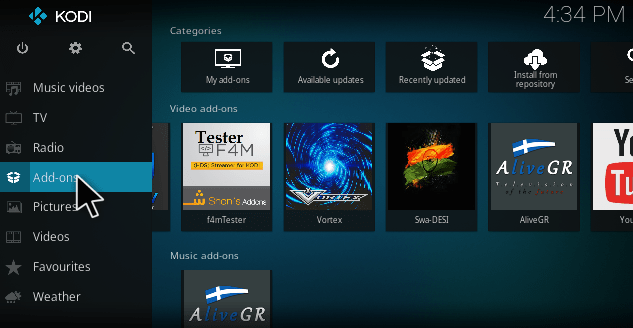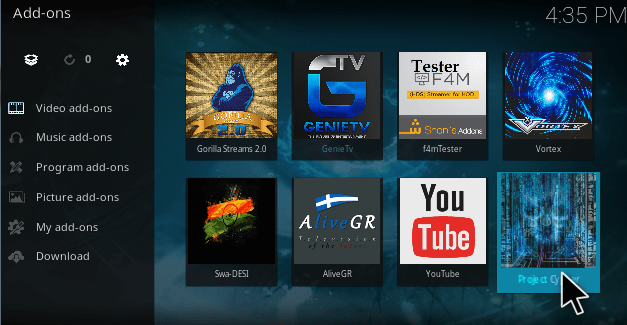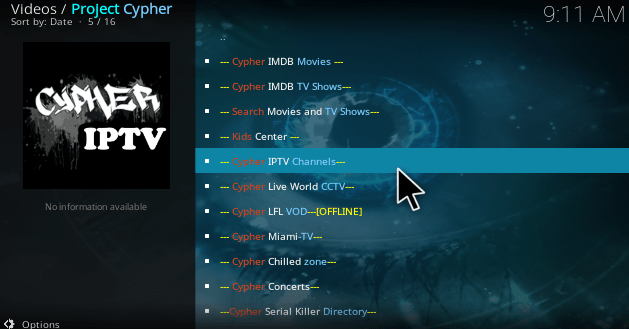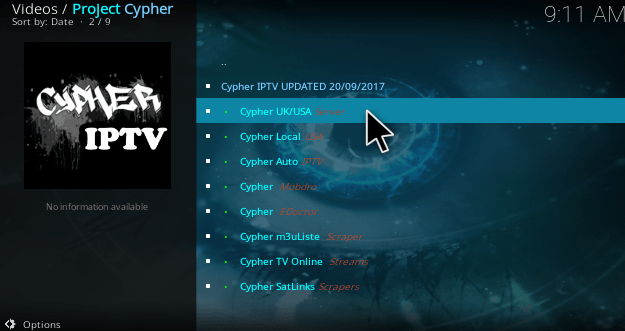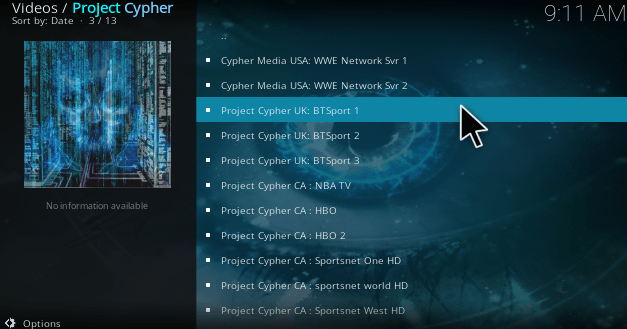Hello, readers! Today, we are going to learn about the steps to watch BT Sports on kodi using Project Cypher repository.
BTsports is a great sports channel based out of United Kingdom for watching large numbers of live sports action, UK live shows, sports events directly through streaming. If you wish to watch BT Sports on kodi then project cypher addon is best recommended for you.
KODI ADDONS (BTsports from PROJECT CYPHER ADDON)
Project cypher is a kodi repository which has some popular video addons like the exodus. Kodi makes a user access to the unlimited content over the internet. Without wasting much of your time, let us move on to the process of installing project cypher on Kodi krypton. Followed by that we can check the steps to watch BT Sports on kodi.
How to watch BT sports on kodi?
1.Open kodi on your device. Click on the gear icon on the top left corner of the Kodi software. This will proceed you to the file manager section, where you can make source directory.
2.Select the “file manager” option right below the profile icon.
3.Double click on the “add source” option and proceed to the next screen.
4.In add file source section click on the “NONE” icon and click ok.
5.Enter the URL “http://cypher-media.com/repo” without any mistake and select the media path for the directory.
6.Give a name to the directory file as you like and click ok button.
7.Go back to home page and select addon option.
8.click the addon dropbox on the top left corner of the addon window.
9.Click “install from zip file” option.
10.Select the name you gave as a directory and search for the zip file.
11.select “repository.cypherslocker-1.0.2.zip” file.click “ok” option.
12.Wait for the notification as cypher locker addon installed.
13.Now click on the install from repository option.
14.Select cyphers locker icon the catalog screen.
15.After selecting cyphers locker option, choose the video addon option.
16.Select project cypher option and wait for the install screen.
17.Click Install option on the project cypher downloader. Wait for the project cypher to give you the notification.
18.Project cypher addon will be installed and notified on the top of the screen.
19. These are the procedure to install the project cypher addon for Kodi. Now we are going to see how to watch BTsports through project cypher addon.
20. Click on the addon’s icon.Then you will proceed to the next section.You can select various featured addons that you installed on your Kodi software.
21. After selecting addon option, you will see the project cypher icon on the video addon section, By clicking on the project cypher icon, you will enter into the features of project cypher addon.
22. In project cypher icon, various programs like cypher imdb movies, imdb tv shows, kids centre, cypher IPTV channels, Live world CCTV, cypher concerts are available. clicking on the cypher IPTV channels, you can access to the live sports action from BTsports and other UK/US channels.
23. Click on the cypher UK/USA server option, to watch the BTsports channel and other UK/US channels.You can also watch live tv online through cypher tv online streams.
24. By clicking on BTsports 1,2,3. You can access the live streams of BT sports channel. Excluding BTsports, Other channels like HBO 1,2, NBA tv, etc… can be accessed.
That’s about the steps to watch BT Sports on kodi with the help of Project Cypher. If you face any issues, let us know via comments.